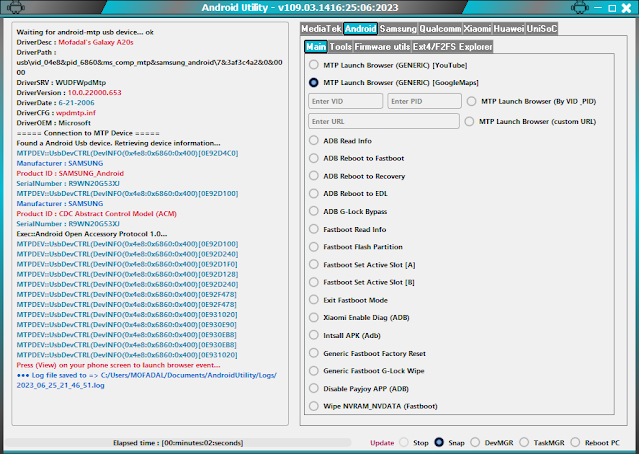Android Utility Tool - No Smart Card Need (Box, Dongle Not Need)
The Android Utility Tool continues its journey of excellence with the release. This improvement which comes loaded with features and advantages relates to its dedication to offering useful options for Android customers. We will look at the interesting updates that come with the most recent version of the Android Utility Tool in this article.
Expanded Qualcomm Functionality :
One of the highlights of Android Utility Tool v114 is the expanded Qualcomm capabilities. Users can now leverage the power of diagnostics mode to perform tasks such as Read DevINFO, Read QCN (Qualcomm Calibration Network), and Write QCN.
LG Browser Activation :
Android Utility Tool v114 introduces a unique feature for LG devices. Users can now activate the browser on LG devices via MTP (Media Transfer Protocol) using the LG Serial PORT.
Android Utility Tool v114 (No Smart Card Edition) New Features and Enhancements
Compatibility Testing on LG Reflect TracFone :
The Android Utility Tool v114 has been rigorously tested on the LG Reflect TracFone, specifically the LGL555DL model with MTK (MediaTek) architecture.
Features Android Utility Tool :
MediaTek [BootROM] :
- Disable Auth
- Dump Preloader
- Crash Preloader To Brom
- Reboot AT Mode
- Reboot Factory Mode
- Reboot Fastboot Mode
- Read Device Info [BootROM]
- (eMMC/UFS) Health Check [BootROM]
- Read (eMMC/UFS)[USER_SECTION] Dump (USB) [16MB]
- Write (eMMC/UFS)[USER_SECTION] Dump (USB)
- Read (eMMC/UFS) BOOT_SECTION (LUNO/BOOT1)
- Write (eMMC/UFS) BOOT_SECTION (LUNO/BOOT1)
- Redmi 6A (cactus) Unlock Bootloader
- Xiaomi 11T (agate) Unlock Bootloader
- Xiaomi 111 (agate) Re-Lock Bootloader
- Redmi Note 11 Pro+ 5G (pissarro) Unlock Bootloader
- Redmi Note 11 Pro+ 5G (pissarro) Re-Lock Bootloader
- LGE New SEC Force BRom (FM)
- VIVO New SEC Readinfo (FM)
- VIVO (MT6771/MT6765) Force BRom
- VIVO (MT6771/MT6765) Exit BRom
- VIVO (MT6771/MT6765) Remove Demo
Main :
- Main Partition MGR
- Reboot META
- Read META Info
- Dump MDDB/APDB (META)
- Dump NV Regions (META)
- Dump EXT_CSD (META)
- EMMC Health Check (META)
- Factory Reset - META
- Factory Reset - META (OPPO F5 + VIVO)
- Factory Reset - META (VIVO) [Y15/Y30]
- Factory Reset - META - (RbFs) [Rebuild USRDATA]
- Gen FRP PKG (META)
- Write FRP PKG (META)
- Read NVRAM (META)
- Write NVRAM (META)
- Unlock Network (META)
- Don't USE MODEM API (MD) - [AP] only.
Partition MGR :
- Insert partition name (nvram, system, para, etc).
- Format PART (META)
- Read PART (META)
- Write PART (META)
- Dump USERAREA (META)
- Dump PGPT (META)
MediaTek [Huawei] :
- Huawei Y9A (FRL-L22) Force BRom
- Huawei Y9A (FRL-L22) Exit BRom
- Honor X6 (VNE-LX2) Force BRom
- Honor X6 (VNE-LX2) Exit BRom
Android [Main] :
- ADB Read Info
- ADB Reboot to Fastboot
- ADB Reboot to EDL
- ADB FRP Bypass
- Fastboot Read Info
- Fastboot Flash Partition
- Exit Fastboot Mode
- Xiaomi Enable Diag (ADB)
- Install APK (Adb)
- Generic Fastboot Factory Reset
- Generic Fastboot G-Lock Wipe Disable Payjoy APP (ADB)
- Wipe NVRAM_NVDATA (Fastboot)
- Huawei Normal To Upgrade
- Vivo Demo Remove (MT6877T)
- Vivo Demo Remove (AT)
- RealME (Wireless Test Assistant mode) Disable
Android [Tools] :
- Decode Android (gesture.key) [Android 6-]
- Decode Android (conatcts.db) to [VCF Card]
Android [Firmware utlis] :
- Extract Samsung ROM (MTK)
- Extract Huawei UPDATE (MTK)
- Extract [OPPO/Realme] ROM (MTK + QCOM) (.ofp..ozip)
- Extract LG ROM (.kdz)
- Extract OnePlus ROM (.ops)
- Extract RedMagic (payload.bin)
- Extract Spreadtrum/UniSoC (pac)
- Extract MTK Preloader from (BOOT1&LUNO)
- Extract Super IMG
- MTK PGPT to Scatter (eMMC)
- MTK Scatter to PGPT (eMMC)
- Parse MTK Preloader
- Parse MTK DA
Android [Ext4/F2FS Eplorer] :
- Convert Ext4 Sparse IMG
- Click to load Et4 IMG here
Samsung [Main] :
- Samsung Activate ADB (MTP)
- Samsung F-Reset (MTP)
- Samsung Read Info (MTP)
- Samsung Reboot to (DM)
- Samsung Read Info (DM)
Samsung [MediaTek] :
- Samsung MTK Force BRom - BL (DM)
- Samsung MTK Force BRom - PGPT (DM)
- Samsung [SM-G532F] Force BRom (FM)
- Samsung [SM-G532F] Boot Repair
- Samsung [SM-A2268-85] Boot Repair
- Samsung [SM-A326U-B7] Boot Repair
- Samsung [SM-A326U-B8] Boot Repair
- Samsung MTK Rebulid PMT (DM)
- Samsung MTK Exit BRom (FM)
- Samsung switch (SEC CTRL FLAG) to (-1) [UBL/DBG]
- Samsung [SM-A037F-B2] KG Locked Unlock Bootloader (FM) Samsung [SM-A037F-B2] KG Locked Block Hosts (FM)
- Samsung [SM-A037F) Patch KG(01) to (11).
- Samsung [SM-A037F-B2] Boot Repair
- Samsung [SM-A037U-B3] Boot Repair
Samsung [UniSoC] :
- Samsung UniSoC Unlock Bootloader (FB)
- Samsung UniSoC A03 (A035F) Boot Repair (FM)
- Samsung UniSoC A03 LA (A035M) Boot Repair (FM)
- Samsung UniSoC A03 (A035G) Boot Repair (FM)
- Samsung UniSoC A03 Core (A032F) Boot Repair (FM)
- Samsung UniSoC (A035F) Exit BRom (FM/FDL)
- Samsung UniSoC (A035F) Force BRom (DM)
- Samsung UniSoC ReLock Bootloader (FB)
- Samsung UniSoC A03 Core LA (A032M) Boot Repair (FM)
- Samsung UniSoC Write PAC file
Qualcomm :
- Patch XXiaomi Qualcomm MI Account Lock
- Convert Qualcomm Full Dump to RawProgram XML
Huawei [Dload Flasher] :
- (Spreadtrum/UniSoC) Write PAC file [FM]
- (Spreadtrum/UniSoC) Read Info [DIAG]
- (Spreadtrum/UniSoC) Wipe Data [DIAG]
What's new
- Android Utility - [v114.00.𝟙𝟜𝟞𝟠:04:08:2023]
- Android Utility - [v114.00.𝟙𝟜𝟠𝟚:04:08:2023] No Smart Card
Changelog :
- added Qualcomm (Read DevINFO/Read QCN/Write QCN) via Diagnostics mode.
- added LG activate browser via MTP (LG Serial PORT).
- tested on LG Reflect TracFone - LGL555DL (MTK).